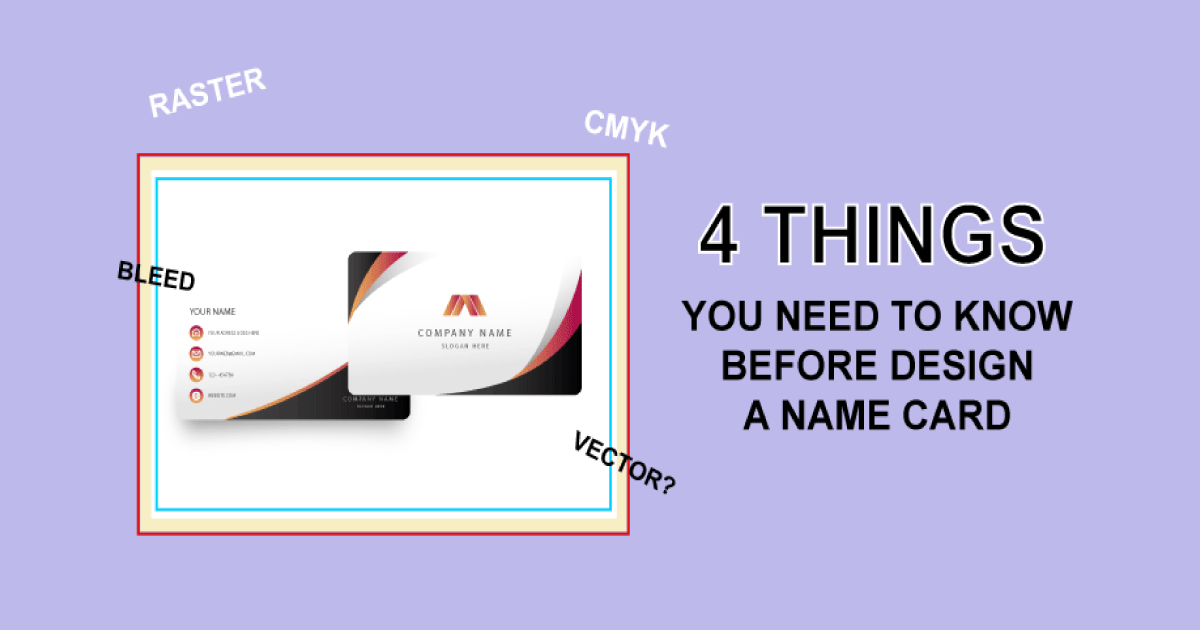
If you want to design a Name Card yourself, you need to know 4 important factors that will help you design a better artwork for a better quality printing. To avoid forgetting to configure the setting of your artwork file, you have to ensure the dimensions of your artwork such as Bleed and Margin, Color mode and of course, the size of A name card before sending your artwork to a printing process.

1.Name Card Sizes
The standard sizes of a Name card are different in every country but let’s talk about most standard sizes of a Name card that people use in Asia.
What is the size of a standard business card?
Most standard Name card dimensions that people choose from is 9 x 5.5 cm, which is a very standard business cards size. Other sizes that people still choose from 9 x 5 cm or 8.5 x 5.5 cm. Of course, the sizes are not included with Bleed and Margin so don’t forget to add bleed and Margin before you design a Name card.
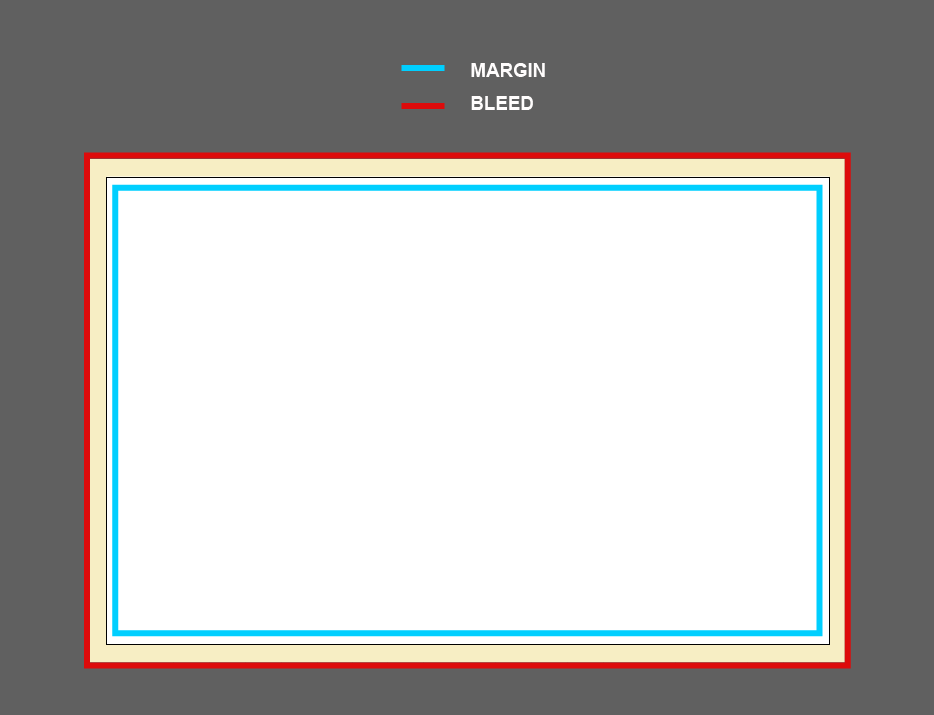
2.Bleed & Margin
You need Bleed & Margin to protect your Name Card during the cutting process. How to use Bleed and Margin to protect your Name Card is to add 0.3cm.+0.3cm to every corner. For the dimension followed by your setting dimension for example If you set the paper in a niche, then you need to add 0.3+0.3inch in every corner instead of centimeters.
The problems when you forgot to add Bleed & Margin:
- You will find this the white corners around your Artwork after the printing process.
To add Bleed and Margin is to have more space for your Background to cover all the white spaces, just in case if there’s an issue while your Artwork got cut off.
- Your Name Card got cut off
If we added Bleed and Margin all around, you will see the limit space of your Artwork or where to paste the graphic elements
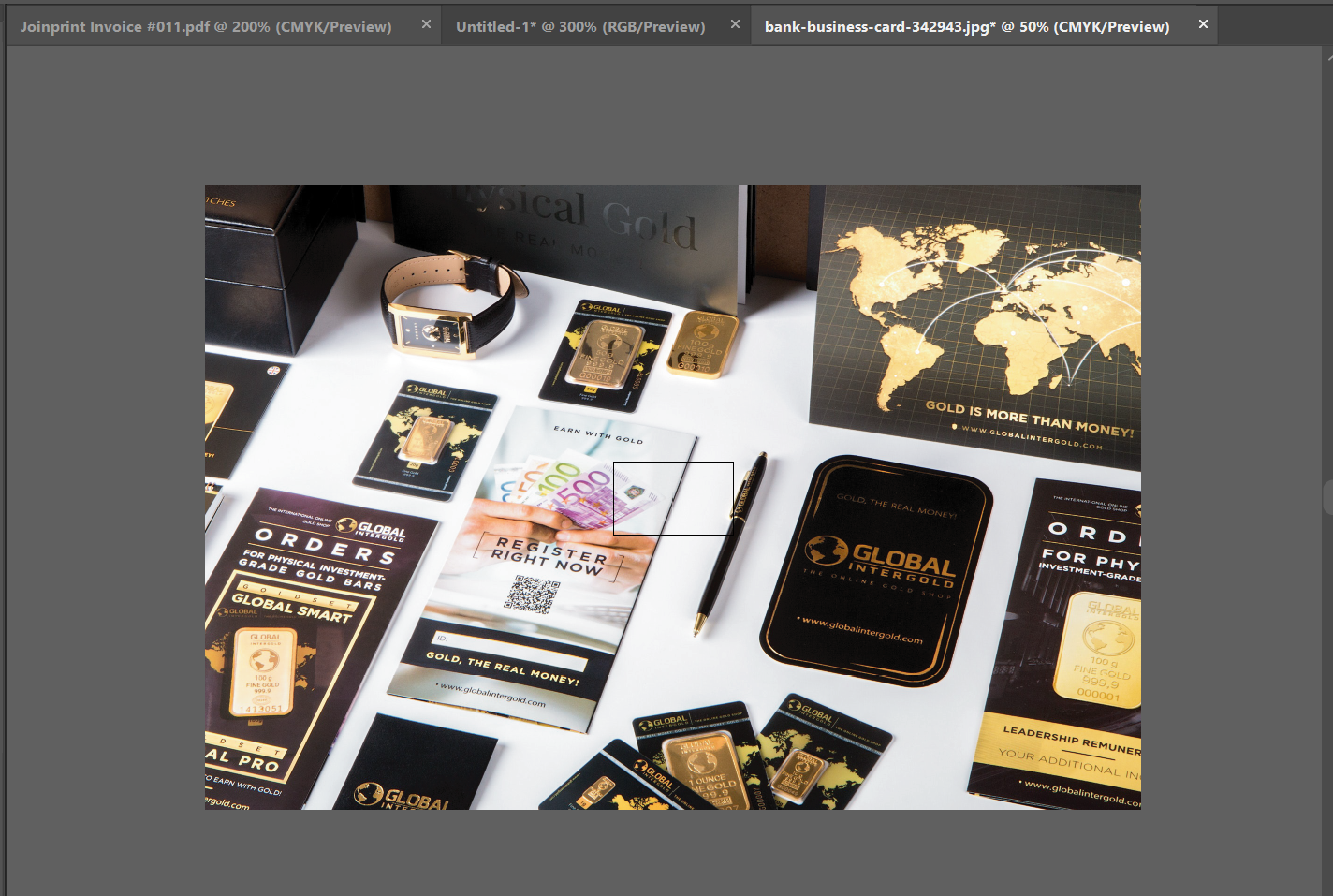
3.Color Mode
You might have heard color mode such as RGB and CMYK for printing but what it the difference between RGB and CMYK. Yes, that might sound confusing if you have never known about Graphic Design. RGB is the color that you see or digital screens such as TV, Laptop or your phone but CMKY is the color that made for printing. When you download pictures to use on your Artwork, please check the color mode or change to CMYK before saving as a PDF before. CMYK color mode will make the colors appear more on the paper when it printed out. You can always check the color mode by look at the file name or convert on Adobe Illustrator by choosing "File > Document Color Mode > CMYK"
.png)
4.Vector and Raster
Vector Graphic that made for printing! Vector images are drawn by the information represented in a Mathematical vector which has shown as geometric shapes. At the same time, Raster images made up of pixels. If you want to use Raster image, please make sure that your images have more than 300dpi. Since your images might show less crisp and clean when you print out. But the vector images can be modified to any size without losing any details or causing a decrease in a resolution which is our image suggestion type.
These are the main factors for A name card design but if you would like to use the template, don’t forget to Design with Joinprint.


